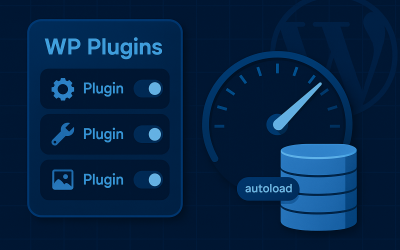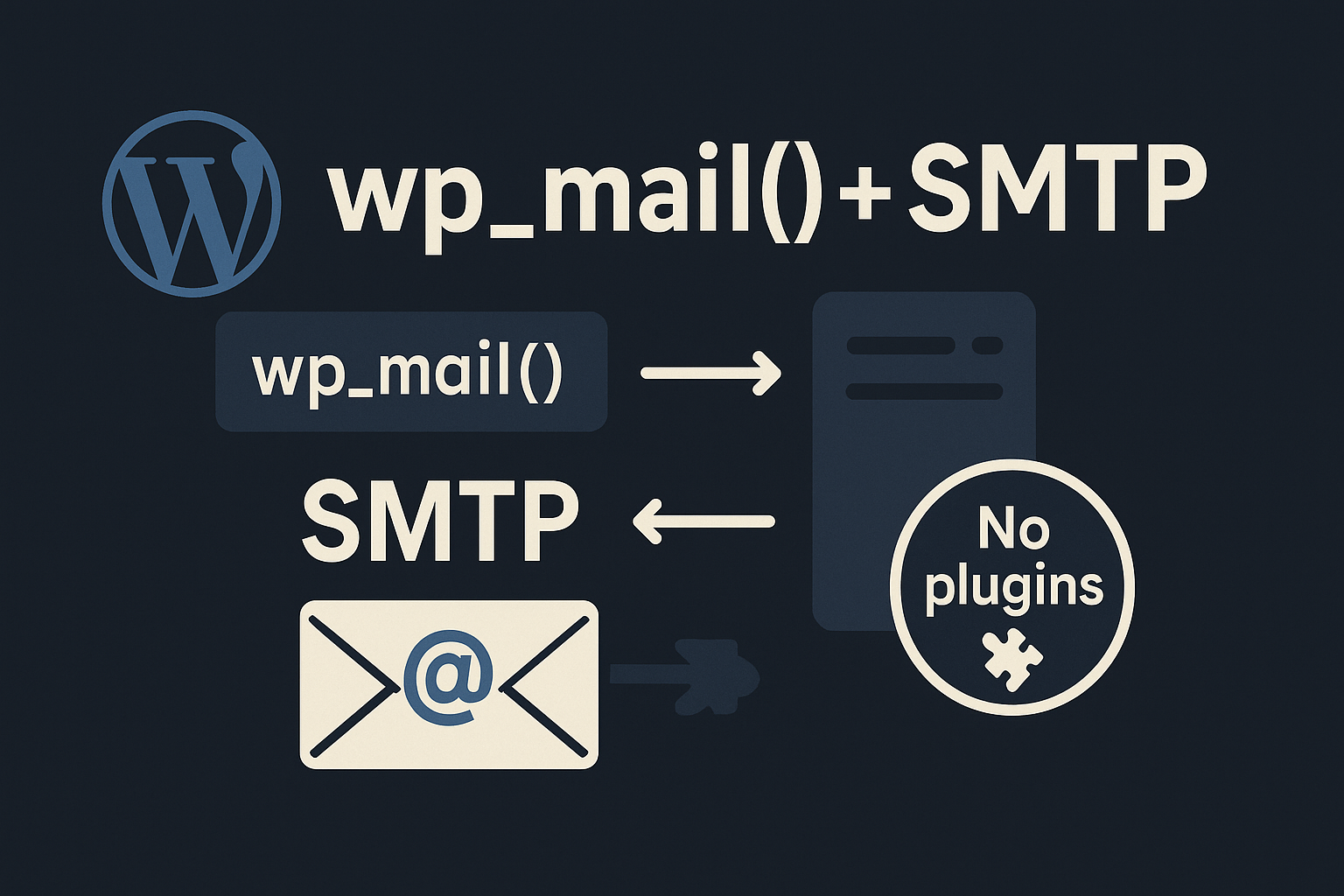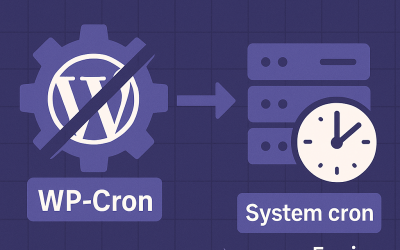
Disable default WP cron job for performance (and do it the right way)
TL;DR: WordPress’ built‑in cron (WP‑Cron) runs on page loads. On busy sites it can add overhead; on quiet sites it can miss schedules. The fix is simple: disable the default trigger in wp-config.php and run wp-cron.php from a real scheduler (Linux cron, Windows Task Scheduler, or a third‑party ping) every 5–10 minutes. Verify with WP‑CLI…Read More